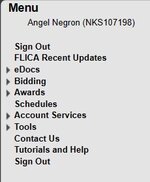For the past two weeks, been getting message “Check Schedule could not communicate with your CSS”
Just finished a trip I had to add through the Paste and Process function.
Performed a manual Check Schedule tonight and screenshot the result.
I do have Access Anywhere selected and active.
Just finished a trip I had to add through the Paste and Process function.
Performed a manual Check Schedule tonight and screenshot the result.
I do have Access Anywhere selected and active.