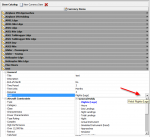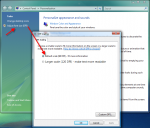I have just downloaded the new version 1.10.36 of LBP. I chose the Professional version for download, but only got the standard edition. How does this justify a final sale as outlined in your terms and conditions, since I can not try out the professional version?
Also, when opening the currency editor and adding a new currency, I can not select anything under GENERAL for "Field". It just shows "Flights (Legs)".
There are also no down arrows with a drop down menu when clicking on any of the rows on the right.
Under AIRCRAFT CONSTRAINTS all items from "Type" through "Power Characteristics" are not editable and indicate "ALL"
Either I am missing something to correctly work the currency editor or there is a software problem. Please ensure to answer all my questions for better clarification
1. Why only standard edition when I chose Professional?
2. If only standard edition available for download trial, how does it justify a final sale for the professional version?
3. Why are there no drop down menus in the currency editor's editable boxes to the far right?
4. Why is the "Field" box not editable, as well as the 5 first items under "Aircraft Constraints"?
Also, when opening the currency editor and adding a new currency, I can not select anything under GENERAL for "Field". It just shows "Flights (Legs)".
There are also no down arrows with a drop down menu when clicking on any of the rows on the right.
Under AIRCRAFT CONSTRAINTS all items from "Type" through "Power Characteristics" are not editable and indicate "ALL"
Either I am missing something to correctly work the currency editor or there is a software problem. Please ensure to answer all my questions for better clarification
1. Why only standard edition when I chose Professional?
2. If only standard edition available for download trial, how does it justify a final sale for the professional version?
3. Why are there no drop down menus in the currency editor's editable boxes to the far right?
4. Why is the "Field" box not editable, as well as the 5 first items under "Aircraft Constraints"?