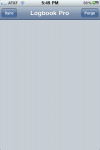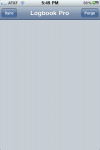I've been using this more over the past few days and getting the hang of it. The last two times that I've synced it, it would sync, but afterwards I'd be left with a blank home screen with only the "sync" and "purge" buttons on the top. There is no way to get the menu back except for a total restart of the iphone. After restarting I synced it again and it worked fine. I was entering the out and in times on four legs today to get the total decimal time calculated. This meant that I'd delete the total time from the previous flight on the log page four times. I'm not sure that this would have anything to do with it, but that's the only action that might have been a little irregular.