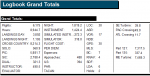hondadirtracer
New member
- Joined
- Jan 5, 2018
- Messages
- 3
New to the program. Like it so far. Having an issue finding where to set up the 121 and 135 section. Right now it shows that all of my flights are both 121 and 135. Some of my flight legs are 135 and some are 91 so would like the program to keep track if possible. All I have done so far is make custom fields to keep track of them.
Thanks for the help!
Thanks for the help!