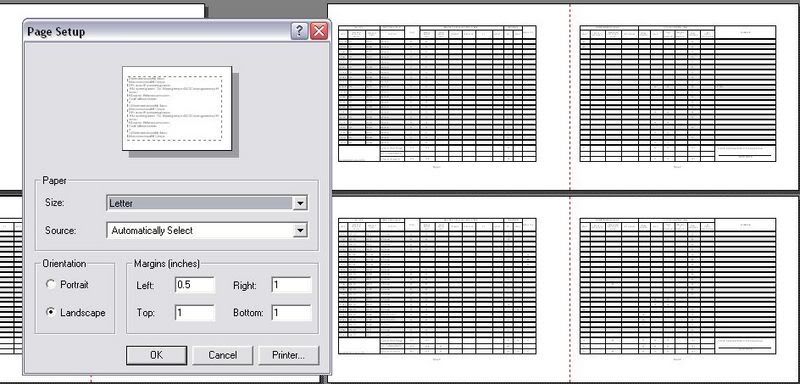I am going to print out my logbook to go into a post binder I am getting from staples.

I have a feeling I am going to need as much space in the ends of the paper. So for the left page I will need extra space on the right side of it. And for the right page I will need extra space on the left side of it.
I went to page setup and this is the best I can do.
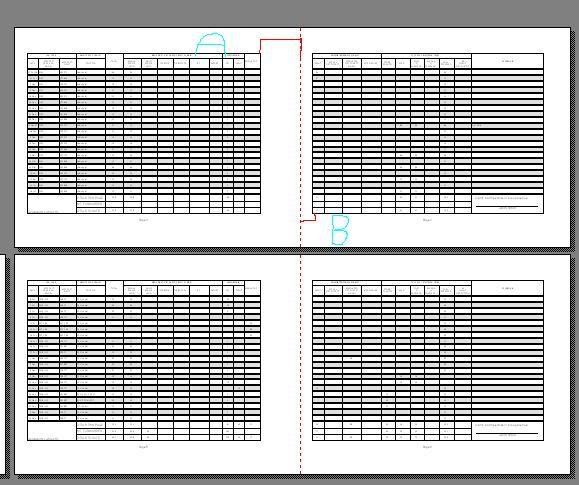
The problem is I need gap "A" to also be on the right page. So I have extra space in the middle.
How do I do this?
James

I have a feeling I am going to need as much space in the ends of the paper. So for the left page I will need extra space on the right side of it. And for the right page I will need extra space on the left side of it.
I went to page setup and this is the best I can do.
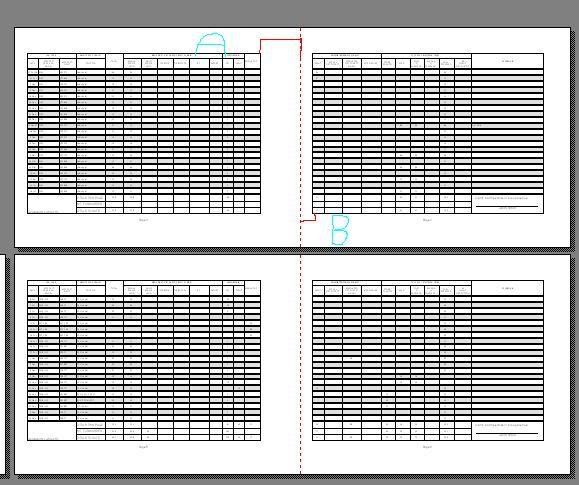
The problem is I need gap "A" to also be on the right page. So I have extra space in the middle.
How do I do this?
James