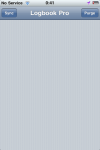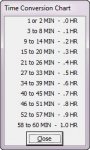Hi Neal,
v1.0.6 is working VERY nicely, with no new issues to report; however, there are a couple of older, minor issues that have been present for a while that I've put off mentioning while dealing with the other issues at hand (and also one new suggestion/comment). Now that everything else seems to be resolved, I thought I'd bring them up:
(1) This issue has been around for a while, and exists even on the PC version of LbP. Sometimes a rounding error occurs in converting minute values to decimal values, i.e. 2h52 is converted to 2.8 instead of 2.9. Rounding conventions generally state that one half is rounded up to the next whole number; as such, 3 minutes should be rounded up to the next 0.1. Most of the time, this is what happens in LbP; but, there is the odd time when it doesn't. Most occurrences are when dealing with a 3-minute value, but I've also seen it with 4. Here are two screenshots illustrating these rounding errors. The first shows a block time of 2h52 which should translate to 2.9, but 2.8 is calculated by LbP; the second, 2h15, equal to 2.3, but 2.2 calculated by LbP.


As I mentioned, I've been experiencing this for some time now in both iPhone and PC versions.
Also, while on this topic, would it be possible to include an option in both the iPhone and PC versions to display duration fields in HH:MM format instead of a decimal value?
(2) On occasion, when pressing the return arrow from the flights screen to return to the home screen, the home screen appears with none of the fields present ('sync' and 'purge' still visible on the top menu bar). There is now no way to go back to the flights screen, or anywhere else in the app for that matter. The only way to resolve this issue is to fully shut down the app by deleting it from the multi-task tray and re-launching it. Screenshot:
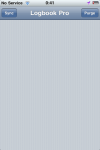
(3) This is more of a comment on your decision to remove the option for a default start-up screen in v1.0.6. In theory, this makes sense. However, when not used for a while, iOS still seems to terminate LbP causing it to re-launch in the home screen. I'm not sure the exact logic of when the OS decides to do this, but it is frequent enough that I think the old setting for a default start-up screen would still be useful.
Thanks again for v1.0.6 - it is by far the most solid release yet! I am thoroughly enjoying using it, and look forward to v1.1. Hopefully you'll be able to get fixes for some of these issues into it as well.
Cheers,
Chris



![IMG_0314[1].PNG IMG_0314[1].PNG](https://forums.nc-software.com/data/attachments/0/317-ad5e45ee103cc8f09eb38f616494180f.jpg?hash=rV5F7hA8yP)