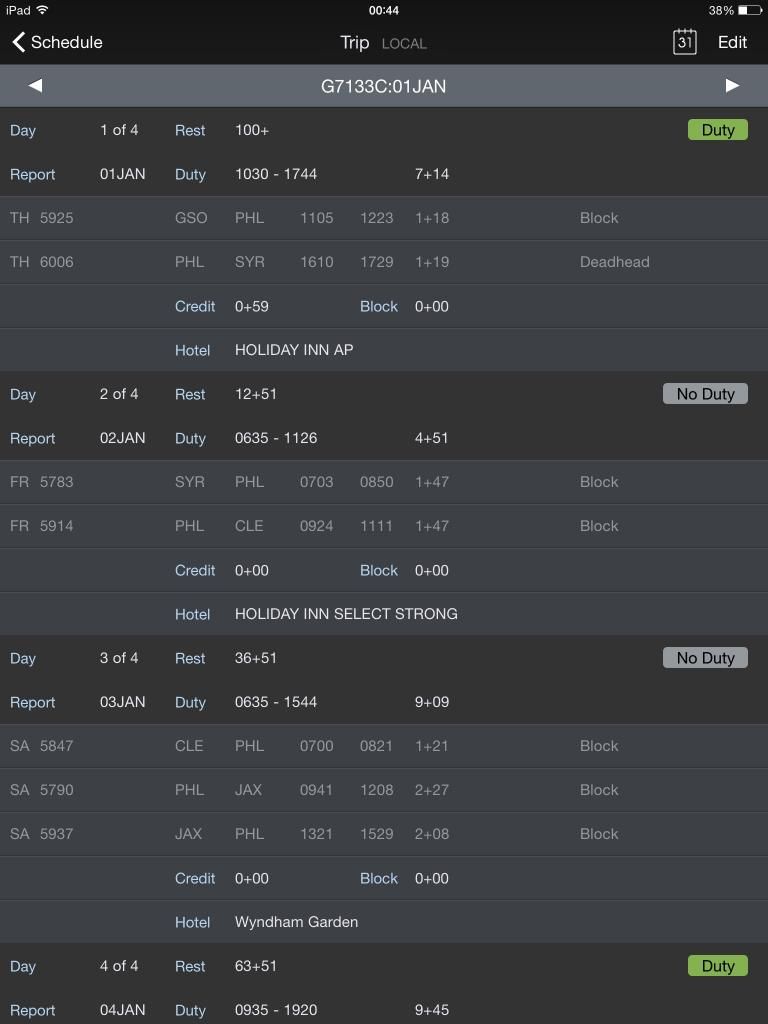It all started when I downloaded pairings from December. Before that everything was working fine, the edit leg popup allowed me to edit actual times and tail number. Then after I downloaded old pairings the whole app went apeshit.
What I noticed first was that while waiting at our gate for our EDTC time I was on the status screen and the time to next leg went from the hour or so until our time to over 400 hours, then in the schedule view the trip that started on the 6th was no longer in green, it was ghosted and a trip on the 25th was green and the status view now said my next duty period was no until the 25th even though there were two more pairings showing on schedule view between them.
I have deleted all data from device and cloud, deleted and reinstalled app, but the problem still exists.
Even when I just wipe the data off the schedule and attempt to manually enter each pairing and each leg I get no option to add actual times or tail number.
The APP is simply not recognizing any duty time now. No Duty appears next to pairings I import.