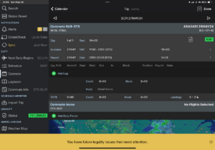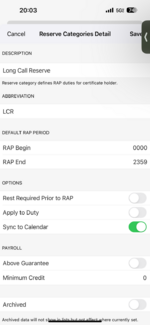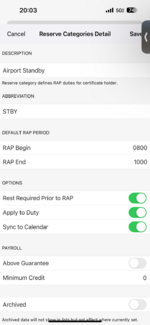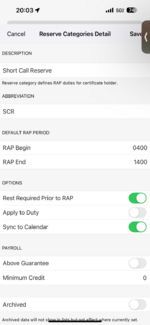Does this look like its setup correctly.. first day shows no duty period, but day 2 and 3 (same numbers) are showing a duty period after 2100 TO 23:59 FOR 2:59 minutes.. Should be no duty after 2100 since the SCR is only 11:00 to 21:00, yes?..
Attachments
Last edited: