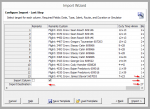I went to import the new APDL columns and noticed that I couldn't see the new columns at the end.
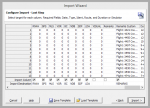
You would think that shrinking the other columns would make the scrollable area wider. Nope. Oddly, you have to make several of the columns excessively wide. This then allows you to see the "hidden" columns. Admittingly, this is an ancient laptop with a 420p screen (but I don't think that's the issue)!

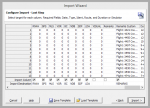
You would think that shrinking the other columns would make the scrollable area wider. Nope. Oddly, you have to make several of the columns excessively wide. This then allows you to see the "hidden" columns. Admittingly, this is an ancient laptop with a 420p screen (but I don't think that's the issue)!