No, I would need your raw trip data to test toolkit vs. apdl.net. It goes through the same processor so it really shouldn't matter. When you can it would help to submit a bug report. It's easiest for you just go to the Communication area of the app and submit a problem report and paste in your trip data there and describe the problem and we can check into it.
-
Click here for information regarding Apple iOS 26 compatibilty with APDL and Logbook Pro.
You are using an out of date browser. It may not display this or other websites correctly.
You should upgrade or use an alternative browser.
You should upgrade or use an alternative browser.
Need Info Schedule Import
- Thread starter cbailey
- Start date
ibrubeer
Well-known member
- Joined
- Aug 31, 2009
- Messages
- 249
I used the toolkit, and it already showed the hotel error before importing. I also selected to share the import with you guys at the bottom of that import screen. I assume that will also work? Otherwise, please tell me what you want me to send you. I don't see any other raw data when I used the toolkit.

Sent from my iPad using Tapatalk

Sent from my iPad using Tapatalk
If you think there is an error in processing your trip data first review it on APDL.net in the Schedule Importer to see if it's the parser or APDL. Then submit a bug report to support or the schedule importer department based on your findings.
Neal, just sent it up via email to support to schedule importer department.
Carlton,
I processed the trip data you sent me on APDL.net as shown below. I used the AUTO filter. It looks like it only picked up one hotel which I'll have Josh look into but you said you're seeing the same hotel duplicated in days? Can you send me a screenshot of this in the app such as the current duty/trip view for your trip AFTER import? I need to see what you're seeing with duplicate hotels if you can point that out to me please.

I processed the trip data you sent me on APDL.net as shown below. I used the AUTO filter. It looks like it only picked up one hotel which I'll have Josh look into but you said you're seeing the same hotel duplicated in days? Can you send me a screenshot of this in the app such as the current duty/trip view for your trip AFTER import? I need to see what you're seeing with duplicate hotels if you can point that out to me please.

Carlton,
Try processing the trip data by selecting left of the word TRIP in your web page through the crew. You can use the APDL Toolkit or just capture that in Safari and then go to the Schedule or Calendar view and tap the + on the top right and you'll see the option to paste in trip data there as yet another option. Also supply that selected info in the ticket I sent you so Josh can look at that vs the PDF provided.
Try processing the trip data by selecting left of the word TRIP in your web page through the crew. You can use the APDL Toolkit or just capture that in Safari and then go to the Schedule or Calendar view and tap the + on the top right and you'll see the option to paste in trip data there as yet another option. Also supply that selected info in the ticket I sent you so Josh can look at that vs the PDF provided.
Thanks for the follow-up, same issue, Josh will investigate.
Carlton,
Try processing the trip data by selecting left of the word TRIP in your web page through the crew. You can use the APDL Toolkit or just capture that in Safari and then go to the Schedule or Calendar view and tap the + on the top right and you'll see the option to paste in trip data there as yet another option. Also supply that selected info in the ticket I sent you so Josh can look at that vs the PDF provided.
Neal, another neat toy. There is always another way to build a mouse trap. Anyways, same result. The paste looks just like the trip sheet. After processing the hotel info for both days are in the note section on the first day.
If you look at the process you did (in previous post) you can see both days hotel info in the note section of day one.
Just fyi, I tried in LogbookPro and now getting "error in processing".
There is a known bug in the Logbook Pro app which you can fix by going to Settings > Schedule Importer > Field Map and set Duty Time to "DO NOTHING". Sorry bout that!
Neal, another issue using the toolkit. I imported a trip for the week of May 10th. On the 11th the toolkit is incorrectly changing the report time. I used the schedule importer APDL.net and it works fine.
I was going to add screen grabs here but for some reason either my computer or the website will not allow me. I'm sending you an email.
Carlton
Mod Note: Screenshots Added.
APDL Toolkit Import


APDL.net Import
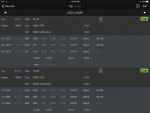
Trip Data
[TD="class: td1, colspan: 10"][TABLE="class: t1, width: 858"]
[TR]
[TD="class: td2"] Trip LAC2 on 05/10/2016
[/TD]
[TD="class: td3"]
[TD="class: td4"] Print as is:
[/TD]
[TD="class: td5"]
[/TD]
[TD="class: td6"] Print in text size:
[/TD]
[TD="class: td7"] ( )6 ( )8 (X)10 ( )12
[/TD]
[TD="class: td5"]
[/TD]
[/TD]
[/TD]
[/TR]
[TR]
[TD="class: td8, colspan: 10"]All legalities will use estimated and actual times, if available.
[/TD]
[/TR]
[TR]
[TD="class: td9, colspan: 3"]
[TD="class: td10"]Legalities:
[/TD]
[TD="class: td11"] (B) FDP of 8:45 hours exceeds 8:30 hours of maximum FDP at 1450 on 12May16
[/TD]
[/TD]
[TD="class: td12"]
[/TD]
[TD="class: td12"]
[/TD]
[TD="class: td12"]
[/TD]
[TD="class: td12"]
[/TD]
[TD="class: td12"]
[/TD]
[TD="class: td12"]
[/TD]
[TD="class: td12"]
[/TD]
[/TR]
[TR]
[TD="class: td13"]
[TD="class: td14"]Trip Fleet:
[/TD]
[TD="class: td15"]
[/TD]
[TD="class: td14"]Class:
[/TD]
[TD="class: td15"]
[/TD]
[TD="class: td14"]Trip Type:
[/TD]
[TD="class: td15"]
[/TD]
[TD="class: td14"]Trip Status:
[/TD]
[TD="class: td15"] O
[/TD]
[/TD]
[TD="class: td16"]
[TD="class: td17"]Time Away From Base:
[/TD]
[TD="class: td18"] 5550
[/TD]
[/TD]
[TD="class: td19"]
[/TD]
[TD="class: td12"]
[/TD]
[TD="class: td12"]
[/TD]
[TD="class: td12"]
[/TD]
[TD="class: td12"]
[/TD]
[TD="class: td12"]
[/TD]
[TD="class: td12"]
[/TD]
[TD="class: td12"]
[/TD]
[/TR]
[TR]
[TD="class: td1, colspan: 10"][TABLE="class: t2"]
[TR]
[TD="class: td20, colspan: 4"]Herb Time
[/TD]
[TD="class: td21, colspan: 3"]<- Click to toggle. ->
[/TD]
[TD="class: td22, colspan: 3"]Estimated
[/TD]
[TD="class: td23, colspan: 11"]Totals
[/TD]
[/TR]
[TR]
[TD="class: td24"]Date
[/TD]
[TD="class: td25, colspan: 2"]Flight
[/TD]
[TD="class: td26"]Depart
[/TD]
[TD="class: td27"]Arrive
[/TD]
[TD="class: td28"]Eq
[/TD]
[TD="class: td29"]Block
[/TD]
[TD="class: td30"]Intl
[/TD]
[TD="class: td31"]MT
[/TD]
[TD="class: td32"]Ground
[/TD]
[TD="class: td33"]Wrk Codes
[/TD]
[TD="class: td34"]Block
[/TD]
[TD="class: td35"]FDP
[/TD]
[TD="class: td36"]Duty
[/TD]
[TD="class: td37, colspan: 2"]Credit
[/TD]
[TD="class: td38"]Overfly
[/TD]
[TD="class: td39"]M/D/H
[/TD]
[TD="class: td40, colspan: 3"]Prem
[/TD]
[/TR]
[TR]
[TD="class: td41"]
[/TD]
[TD="class: td42, colspan: 2"]
[/TD]
[TD="class: td43"]Rpt 0730
[/TD]
[TD="class: td43"]
[/TD]
[TD="class: td44"]
[/TD]
[TD="class: td45"]
[/TD]
[TD="class: td46"]
[/TD]
[TD="class: td47"]
[/TD]
[TD="class: td48"]
[/TD]
[TD="class: td49"]
[/TD]
[TD="class: td50"]
[/TD]
[TD="class: td51"]
[/TD]
[TD="class: td52"]
[/TD]
[TD="class: td53, colspan: 2"] O
[/TD]
[TD="class: td54"]
[/TD]
[TD="class: td55"]
[/TD]
[TD="class: td56, colspan: 3"]
[/TD]
[/TR]
[TR]
[TD="class: td41"]10 May
[/TD]
[TD="class: td57"]
[/TD]
[TD="class: td58"]2970
[/TD]
[TD="class: td43"]LAS 0830
[/TD]
[TD="class: td43"]SAN 0930
[/TD]
[TD="class: td44"]700
[/TD]
[TD="class: td45"]100
[/TD]
[TD="class: td46"]
[/TD]
[TD="class: td47"]
[/TD]
[TD="class: td48"]35
[/TD]
[TD="class: td49"]
[/TD]
[TD="class: td50"]
[/TD]
[TD="class: td51"]
[/TD]
[TD="class: td52"]
[/TD]
[TD="class: td59"]110
[/TD]
[TD="class: td60"]
[/TD]
[TD="class: td54"]
[/TD]
[TD="class: td55"]
[/TD]
[TD="class: td56, colspan: 3"]
[/TD]
[/TR]
[TR]
[TD="class: td41"]10 May
[/TD]
[TD="class: td57"]
[/TD]
[TD="class: td58"]2970
[/TD]
[TD="class: td43"]SAN 1005
[/TD]
[TD="class: td43"]SJC 1125
[/TD]
[TD="class: td44"]700
[/TD]
[TD="class: td45"]120
[/TD]
[TD="class: td46"]
[/TD]
[TD="class: td47"]
[/TD]
[TD="class: td48"]30
[/TD]
[TD="class: td49"]
[/TD]
[TD="class: td50"]
[/TD]
[TD="class: td51"]
[/TD]
[TD="class: td52"]
[/TD]
[TD="class: td59"]150
[/TD]
[TD="class: td60"]
[/TD]
[TD="class: td54"]
[/TD]
[TD="class: td55"]
[/TD]
[TD="class: td56, colspan: 3"]
[/TD]
[/TR]
[TR]
[TD="class: td41"]10 May
[/TD]
[TD="class: td57"]
[/TD]
[TD="class: td58"]1980
[/TD]
[TD="class: td43"]SJC 1155
[/TD]
[TD="class: td43"]SAN 1315
[/TD]
[TD="class: td44"]700
[/TD]
[TD="class: td45"]120
[/TD]
[TD="class: td46"]
[/TD]
[TD="class: td47"]
[/TD]
[TD="class: td48"]35
[/TD]
[TD="class: td49"]
[/TD]
[TD="class: td50"]
[/TD]
[TD="class: td51"]
[/TD]
[TD="class: td52"]
[/TD]
[TD="class: td59"]150
[/TD]
[TD="class: td60"]
[/TD]
[TD="class: td54"]
[/TD]
[TD="class: td55"]
[/TD]
[TD="class: td56, colspan: 3"]
[/TD]
[/TR]
[TR]
[TD="class: td41"]10 May
[/TD]
[TD="class: td57"]
[/TD]
[TD="class: td58"]1981
[/TD]
[TD="class: td43"]SAN 1350
[/TD]
[TD="class: td43"]SMF 1520
[/TD]
[TD="class: td44"]700
[/TD]
[TD="class: td45"]130
[/TD]
[TD="class: td46"]
[/TD]
[TD="class: td47"]
[/TD]
[TD="class: td48"]1710
[/TD]
[TD="class: td49"]
[/TD]
[TD="class: td50"]
[/TD]
[TD="class: td51"]
[/TD]
[TD="class: td52"]
[/TD]
[TD="class: td59"]170
[/TD]
[TD="class: td60"]
[/TD]
[TD="class: td54"]
[/TD]
[TD="class: td55"]
[/TD]
[TD="class: td56, colspan: 3"]
[/TD]
[/TR]
[TR]
[TD="class: td41"]
[/TD]
[TD="class: td42, colspan: 2"]
[/TD]
[TD="class: td43"]
[/TD]
[TD="class: td43"]Rls 1550
[/TD]
[TD="class: td44"]
[/TD]
[TD="class: td45"]
[/TD]
[TD="class: td46"]
[/TD]
[TD="class: td47"]
[/TD]
[TD="class: td48"]
[/TD]
[TD="class: td49"]
[/TD]
[TD="class: td50"]510
[/TD]
[TD="class: td51"]750
[/TD]
[TD="class: td52"]820
[/TD]
[TD="class: td59"]617
[/TD]
[TD="class: td60"]D
[/TD]
[TD="class: td54"]
[/TD]
[TD="class: td55"]617
[/TD]
[TD="class: td56, colspan: 3"]870
[/TD]
[/TR]
[TR]
[TD="class: td61, colspan: 3"]SMF:1610
[/TD]
[TD="class: td62, colspan: 18"]Hotel: Holiday Inn Capitol Plaza #1-916-446-0100 Trans: Hotel Shuttle
[/TD]
[/TR]
[TR]
[TD="class: td63, colspan: 20"]Contact Time: CA: FO:
[/TD]
[TD="class: td64"]
[/TD]
[/TR]
[TR]
[TD="class: td41"]
[/TD]
[TD="class: td42, colspan: 2"]
[/TD]
[TD="class: td43"]Rpt 0800
[/TD]
[TD="class: td43"]
[/TD]
[TD="class: td44"]
[/TD]
[TD="class: td45"]
[/TD]
[TD="class: td46"]
[/TD]
[TD="class: td47"]
[/TD]
[TD="class: td48"]
[/TD]
[TD="class: td49"]
[/TD]
[TD="class: td50"]
[/TD]
[TD="class: td51"]
[/TD]
[TD="class: td52"]
[/TD]
[TD="class: td53, colspan: 2"] O
[/TD]
[TD="class: td54"]
[/TD]
[TD="class: td55"]
[/TD]
[TD="class: td56"]
[/TD]
[TD="class: td64"]
[/TD]
[TD="class: td64"]
[/TD]
[/TR]
[TR]
[TD="class: td41"]11 May
[/TD]
[TD="class: td57"]
[/TD]
[TD="class: td58"]2672
[/TD]
[TD="class: td43"]SMF 0830
[/TD]
[TD="class: td43"]SAN 0955
[/TD]
[TD="class: td44"]700
[/TD]
[TD="class: td45"]125
[/TD]
[TD="class: td46"]
[/TD]
[TD="class: td47"]
[/TD]
[TD="class: td48"]35
[/TD]
[TD="class: td49"]
[/TD]
[TD="class: td50"]
[/TD]
[TD="class: td51"]
[/TD]
[TD="class: td52"]
[/TD]
[TD="class: td59"]160
[/TD]
[TD="class: td60"]
[/TD]
[TD="class: td54"]
[/TD]
[TD="class: td55"]
[/TD]
[TD="class: td56"]
[/TD]
[TD="class: td64"]
[/TD]
[TD="class: td64"]
[/TD]
[/TR]
[TR]
[TD="class: td41"]11 May
[/TD]
[TD="class: td57"]
[/TD]
[TD="class: td58"]2672
[/TD]
[TD="class: td43"]SAN 1030
[/TD]
[TD="class: td43"]STL 1355
[/TD]
[TD="class: td44"]700
[/TD]
[TD="class: td45"]325
[/TD]
[TD="class: td46"]
[/TD]
[TD="class: td47"]
[/TD]
[TD="class: td48"]35
[/TD]
[TD="class: td49"]
[/TD]
[TD="class: td50"]
[/TD]
[TD="class: td51"]
[/TD]
[TD="class: td52"]
[/TD]
[TD="class: td59"]430
[/TD]
[TD="class: td60"]
[/TD]
[TD="class: td54"]
[/TD]
[TD="class: td55"]
[/TD]
[TD="class: td56"]
[/TD]
[TD="class: td64"]
[/TD]
[TD="class: td64"]
[/TD]
[/TR]
[TR]
[TD="class: td41"]11 May
[/TD]
[TD="class: td57"]
[/TD]
[TD="class: td58"]2672
[/TD]
[TD="class: td43"]STL 1430
[/TD]
[TD="class: td43"]AUS 1635
[/TD]
[TD="class: td44"]700
[/TD]
[TD="class: td45"]205
[/TD]
[TD="class: td46"]
[/TD]
[TD="class: td47"]
[/TD]
[TD="class: td48"]1400
[/TD]
[TD="class: td49"]
[/TD]
[TD="class: td50"]
[/TD]
[TD="class: td51"]
[/TD]
[TD="class: td52"]
[/TD]
[TD="class: td59"]240
[/TD]
[TD="class: td60"]
[/TD]
[TD="class: td54"]
[/TD]
[TD="class: td55"]
[/TD]
[TD="class: td56"]
[/TD]
[TD="class: td64"]
[/TD]
[TD="class: td64"]
[/TD]
[/TR]
[TR]
[TD="class: td41"]
[/TD]
[TD="class: td42, colspan: 2"]
[/TD]
[TD="class: td43"]
[/TD]
[TD="class: td43"]Rls 1705
[/TD]
[TD="class: td44"]
[/TD]
[TD="class: td45"]
[/TD]
[TD="class: td46"]
[/TD]
[TD="class: td47"]
[/TD]
[TD="class: td48"]
[/TD]
[TD="class: td49"]
[/TD]
[TD="class: td50"]655
[/TD]
[TD="class: td51"]835
[/TD]
[TD="class: td52"]905
[/TD]
[TD="class: td59"]830
[/TD]
[TD="class: td60"]
[/TD]
[TD="class: td54"]
[/TD]
[TD="class: td55"]830
[/TD]
[TD="class: td56"]1245
[/TD]
[TD="class: td64"]
[/TD]
[TD="class: td64"]
[/TD]
[/TR]
[TR]
[TD="class: td61, colspan: 3"]AUS:1300
[/TD]
[TD="class: td62, colspan: 18"]Hotel: Hilton Austin Airport #1-512-385-6767 Trans: Hotel Shuttle
[/TD]
[/TR]
[TR]
[TD="class: td63, colspan: 20"]Contact Time: CA: FO:
[/TD]
[TD="class: td64"]
[/TD]
[/TR]
[TR]
[TD="class: td41"]
[/TD]
[TD="class: td42, colspan: 2"]
[/TD]
[TD="class: td43"]Rpt 0605
[/TD]
[TD="class: td43"]
[/TD]
[TD="class: td44"]
[/TD]
[TD="class: td45"]
[/TD]
[TD="class: td46"]
[/TD]
[TD="class: td47"]
[/TD]
[TD="class: td48"]
[/TD]
[TD="class: td49"]
[/TD]
[TD="class: td50"]
[/TD]
[TD="class: td51"]
[/TD]
[TD="class: td52"]
[/TD]
[TD="class: td53, colspan: 2"] O
[/TD]
[TD="class: td54"]
[/TD]
[TD="class: td55"]
[/TD]
[TD="class: td56"]
[/TD]
[TD="class: td64"]
[/TD]
[TD="class: td64"]
[/TD]
[/TR]
[TR]
[TD="class: td41"]12 May
[/TD]
[TD="class: td57"]
[/TD]
[TD="class: td58"]346
[/TD]
[TD="class: td43"]AUS 0635
[/TD]
[TD="class: td43"]PHX 0915
[/TD]
[TD="class: td44"]800
[/TD]
[TD="class: td45"]240
[/TD]
[TD="class: td46"]
[/TD]
[TD="class: td47"]
[/TD]
[TD="class: td48"]100
[/TD]
[TD="class: td49"]
[/TD]
[TD="class: td50"]
[/TD]
[TD="class: td51"]
[/TD]
[TD="class: td52"]
[/TD]
[TD="class: td59"]310
[/TD]
[TD="class: td60"]
[/TD]
[TD="class: td54"]
[/TD]
[TD="class: td55"]
[/TD]
[TD="class: td56"]
[/TD]
[TD="class: td64"]
[/TD]
[TD="class: td64"]
[/TD]
[/TR]
[TR]
[TD="class: td41"]12 May
[/TD]
[TD="class: td57"]
[/TD]
[TD="class: td58"]346
[/TD]
[TD="class: td43"]PHX 1015
[/TD]
[TD="class: td43"]SFO 1220
[/TD]
[TD="class: td44"]800
[/TD]
[TD="class: td45"]205
[/TD]
[TD="class: td46"]
[/TD]
[TD="class: td47"]
[/TD]
[TD="class: td48"]55
[/TD]
[TD="class: td49"]
[/TD]
[TD="class: td50"]
[/TD]
[TD="class: td51"]
[/TD]
[TD="class: td52"]
[/TD]
[TD="class: td59"]240
[/TD]
[TD="class: td60"]
[/TD]
[TD="class: td54"]
[/TD]
[TD="class: td55"]
[/TD]
[TD="class: td56"]
[/TD]
[TD="class: td64"]
[/TD]
[TD="class: td64"]
[/TD]
[/TR]
[TR]
[TD="class: td41"]12 May
[/TD]
[TD="class: td57"]
[/TD]
[TD="class: td58"]1051
[/TD]
[TD="class: td43"]SFO 1315
[/TD]
[TD="class: td43"]LAS 1450
[/TD]
[TD="class: td44"]800
[/TD]
[TD="class: td45"]135
[/TD]
[TD="class: td46"]
[/TD]
[TD="class: td47"]
[/TD]
[TD="class: td48"][/TD]
[TD="class: td49"]
[/TD]
[TD="class: td50"]
[/TD]
[TD="class: td51"]
[/TD]
[TD="class: td52"]
[/TD]
[TD="class: td59"]180
[/TD]
[TD="class: td60"]
[/TD]
[TD="class: td54"]
[/TD]
[TD="class: td55"]
[/TD]
[TD="class: td56"]
[/TD]
[TD="class: td64"]
[/TD]
[TD="class: td64"]
[/TD]
[/TR]
[TR]
[TD="class: td41"]
[/TD]
[TD="class: td42, colspan: 2"]
[/TD]
[TD="class: td43"]
[/TD]
[TD="class: td43"]Rls 1520
[/TD]
[TD="class: td44"]
[/TD]
[TD="class: td45"]
[/TD]
[TD="class: td46"]
[/TD]
[TD="class: td47"]
[/TD]
[TD="class: td48"]
[/TD]
[TD="class: td49"]
[/TD]
[TD="class: td50"]620
[/TD]
[TD="class: td51"]845
[/TD]
[TD="class: td52"]915
[/TD]
[TD="class: td59"]730
[/TD]
[TD="class: td60"]
[/TD]
[TD="class: td54"]
[/TD]
[TD="class: td55"]730
[/TD]
[TD="class: td56"]1095
[/TD]
[TD="class: td64"]
[/TD]
[TD="class: td64"]
[/TD]
[/TR]
[TR]
[TD="class: td65, colspan: 21"]
[/TD]
[/TR]
[/TABLE]
[/TD]
[/TR]
[/TABLE]
I was going to add screen grabs here but for some reason either my computer or the website will not allow me. I'm sending you an email.
Carlton
Mod Note: Screenshots Added.
APDL Toolkit Import


APDL.net Import
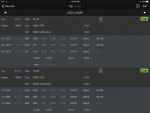
Trip Data
[TD="class: td1, colspan: 10"][TABLE="class: t1, width: 858"]
[TR]
[TD="class: td2"] Trip LAC2 on 05/10/2016
[/TD]
[TD="class: td3"]
[TD="class: td4"] Print as is:
[/TD]
[TD="class: td5"]
[/TD]
[TD="class: td6"] Print in text size:
[/TD]
[TD="class: td7"] ( )6 ( )8 (X)10 ( )12
[/TD]
[TD="class: td5"]
[/TD]
[/TR]
[TR]
[TD="class: td8, colspan: 10"]All legalities will use estimated and actual times, if available.
[/TD]
[/TR]
[TR]
[TD="class: td9, colspan: 3"]
[TD="class: td10"]Legalities:
[/TD]
[TD="class: td11"] (B) FDP of 8:45 hours exceeds 8:30 hours of maximum FDP at 1450 on 12May16
[/TD]
[TD="class: td12"]
[/TD]
[TD="class: td12"]
[/TD]
[TD="class: td12"]
[/TD]
[TD="class: td12"]
[/TD]
[TD="class: td12"]
[/TD]
[TD="class: td12"]
[/TD]
[TD="class: td12"]
[/TD]
[/TR]
[TR]
[TD="class: td13"]
[TD="class: td14"]Trip Fleet:
[/TD]
[TD="class: td15"]
[/TD]
[TD="class: td14"]Class:
[/TD]
[TD="class: td15"]
[/TD]
[TD="class: td14"]Trip Type:
[/TD]
[TD="class: td15"]
[/TD]
[TD="class: td14"]Trip Status:
[/TD]
[TD="class: td15"] O
[/TD]
[TD="class: td16"]
[TD="class: td17"]Time Away From Base:
[/TD]
[TD="class: td18"] 5550
[/TD]
[TD="class: td19"]
[/TD]
[TD="class: td12"]
[/TD]
[TD="class: td12"]
[/TD]
[TD="class: td12"]
[/TD]
[TD="class: td12"]
[/TD]
[TD="class: td12"]
[/TD]
[TD="class: td12"]
[/TD]
[TD="class: td12"]
[/TD]
[/TR]
[TR]
[TD="class: td1, colspan: 10"][TABLE="class: t2"]
[TR]
[TD="class: td20, colspan: 4"]Herb Time
[/TD]
[TD="class: td21, colspan: 3"]<- Click to toggle. ->
[/TD]
[TD="class: td22, colspan: 3"]Estimated
[/TD]
[TD="class: td23, colspan: 11"]Totals
[/TD]
[/TR]
[TR]
[TD="class: td24"]Date
[/TD]
[TD="class: td25, colspan: 2"]Flight
[/TD]
[TD="class: td26"]Depart
[/TD]
[TD="class: td27"]Arrive
[/TD]
[TD="class: td28"]Eq
[/TD]
[TD="class: td29"]Block
[/TD]
[TD="class: td30"]Intl
[/TD]
[TD="class: td31"]MT
[/TD]
[TD="class: td32"]Ground
[/TD]
[TD="class: td33"]Wrk Codes
[/TD]
[TD="class: td34"]Block
[/TD]
[TD="class: td35"]FDP
[/TD]
[TD="class: td36"]Duty
[/TD]
[TD="class: td37, colspan: 2"]Credit
[/TD]
[TD="class: td38"]Overfly
[/TD]
[TD="class: td39"]M/D/H
[/TD]
[TD="class: td40, colspan: 3"]Prem
[/TD]
[/TR]
[TR]
[TD="class: td41"]
[/TD]
[TD="class: td42, colspan: 2"]
[/TD]
[TD="class: td43"]Rpt 0730
[/TD]
[TD="class: td43"]
[/TD]
[TD="class: td44"]
[/TD]
[TD="class: td45"]
[/TD]
[TD="class: td46"]
[/TD]
[TD="class: td47"]
[/TD]
[TD="class: td48"]
[/TD]
[TD="class: td49"]
[/TD]
[TD="class: td50"]
[/TD]
[TD="class: td51"]
[/TD]
[TD="class: td52"]
[/TD]
[TD="class: td53, colspan: 2"] O
[/TD]
[TD="class: td54"]
[/TD]
[TD="class: td55"]
[/TD]
[TD="class: td56, colspan: 3"]
[/TD]
[/TR]
[TR]
[TD="class: td41"]10 May
[/TD]
[TD="class: td57"]
[/TD]
[TD="class: td58"]2970
[/TD]
[TD="class: td43"]LAS 0830
[/TD]
[TD="class: td43"]SAN 0930
[/TD]
[TD="class: td44"]700
[/TD]
[TD="class: td45"]100
[/TD]
[TD="class: td46"]
[/TD]
[TD="class: td47"]
[/TD]
[TD="class: td48"]35
[/TD]
[TD="class: td49"]
[/TD]
[TD="class: td50"]
[/TD]
[TD="class: td51"]
[/TD]
[TD="class: td52"]
[/TD]
[TD="class: td59"]110
[/TD]
[TD="class: td60"]
[/TD]
[TD="class: td54"]
[/TD]
[TD="class: td55"]
[/TD]
[TD="class: td56, colspan: 3"]
[/TD]
[/TR]
[TR]
[TD="class: td41"]10 May
[/TD]
[TD="class: td57"]
[/TD]
[TD="class: td58"]2970
[/TD]
[TD="class: td43"]SAN 1005
[/TD]
[TD="class: td43"]SJC 1125
[/TD]
[TD="class: td44"]700
[/TD]
[TD="class: td45"]120
[/TD]
[TD="class: td46"]
[/TD]
[TD="class: td47"]
[/TD]
[TD="class: td48"]30
[/TD]
[TD="class: td49"]
[/TD]
[TD="class: td50"]
[/TD]
[TD="class: td51"]
[/TD]
[TD="class: td52"]
[/TD]
[TD="class: td59"]150
[/TD]
[TD="class: td60"]
[/TD]
[TD="class: td54"]
[/TD]
[TD="class: td55"]
[/TD]
[TD="class: td56, colspan: 3"]
[/TD]
[/TR]
[TR]
[TD="class: td41"]10 May
[/TD]
[TD="class: td57"]
[/TD]
[TD="class: td58"]1980
[/TD]
[TD="class: td43"]SJC 1155
[/TD]
[TD="class: td43"]SAN 1315
[/TD]
[TD="class: td44"]700
[/TD]
[TD="class: td45"]120
[/TD]
[TD="class: td46"]
[/TD]
[TD="class: td47"]
[/TD]
[TD="class: td48"]35
[/TD]
[TD="class: td49"]
[/TD]
[TD="class: td50"]
[/TD]
[TD="class: td51"]
[/TD]
[TD="class: td52"]
[/TD]
[TD="class: td59"]150
[/TD]
[TD="class: td60"]
[/TD]
[TD="class: td54"]
[/TD]
[TD="class: td55"]
[/TD]
[TD="class: td56, colspan: 3"]
[/TD]
[/TR]
[TR]
[TD="class: td41"]10 May
[/TD]
[TD="class: td57"]
[/TD]
[TD="class: td58"]1981
[/TD]
[TD="class: td43"]SAN 1350
[/TD]
[TD="class: td43"]SMF 1520
[/TD]
[TD="class: td44"]700
[/TD]
[TD="class: td45"]130
[/TD]
[TD="class: td46"]
[/TD]
[TD="class: td47"]
[/TD]
[TD="class: td48"]1710
[/TD]
[TD="class: td49"]
[/TD]
[TD="class: td50"]
[/TD]
[TD="class: td51"]
[/TD]
[TD="class: td52"]
[/TD]
[TD="class: td59"]170
[/TD]
[TD="class: td60"]
[/TD]
[TD="class: td54"]
[/TD]
[TD="class: td55"]
[/TD]
[TD="class: td56, colspan: 3"]
[/TD]
[/TR]
[TR]
[TD="class: td41"]
[/TD]
[TD="class: td42, colspan: 2"]
[/TD]
[TD="class: td43"]
[/TD]
[TD="class: td43"]Rls 1550
[/TD]
[TD="class: td44"]
[/TD]
[TD="class: td45"]
[/TD]
[TD="class: td46"]
[/TD]
[TD="class: td47"]
[/TD]
[TD="class: td48"]
[/TD]
[TD="class: td49"]
[/TD]
[TD="class: td50"]510
[/TD]
[TD="class: td51"]750
[/TD]
[TD="class: td52"]820
[/TD]
[TD="class: td59"]617
[/TD]
[TD="class: td60"]D
[/TD]
[TD="class: td54"]
[/TD]
[TD="class: td55"]617
[/TD]
[TD="class: td56, colspan: 3"]870
[/TD]
[/TR]
[TR]
[TD="class: td61, colspan: 3"]SMF:1610
[/TD]
[TD="class: td62, colspan: 18"]Hotel: Holiday Inn Capitol Plaza #1-916-446-0100 Trans: Hotel Shuttle
[/TD]
[/TR]
[TR]
[TD="class: td63, colspan: 20"]Contact Time: CA: FO:
[/TD]
[TD="class: td64"]
[/TD]
[/TR]
[TR]
[TD="class: td41"]
[/TD]
[TD="class: td42, colspan: 2"]
[/TD]
[TD="class: td43"]Rpt 0800
[/TD]
[TD="class: td43"]
[/TD]
[TD="class: td44"]
[/TD]
[TD="class: td45"]
[/TD]
[TD="class: td46"]
[/TD]
[TD="class: td47"]
[/TD]
[TD="class: td48"]
[/TD]
[TD="class: td49"]
[/TD]
[TD="class: td50"]
[/TD]
[TD="class: td51"]
[/TD]
[TD="class: td52"]
[/TD]
[TD="class: td53, colspan: 2"] O
[/TD]
[TD="class: td54"]
[/TD]
[TD="class: td55"]
[/TD]
[TD="class: td56"]
[/TD]
[TD="class: td64"]
[/TD]
[TD="class: td64"]
[/TD]
[/TR]
[TR]
[TD="class: td41"]11 May
[/TD]
[TD="class: td57"]
[/TD]
[TD="class: td58"]2672
[/TD]
[TD="class: td43"]SMF 0830
[/TD]
[TD="class: td43"]SAN 0955
[/TD]
[TD="class: td44"]700
[/TD]
[TD="class: td45"]125
[/TD]
[TD="class: td46"]
[/TD]
[TD="class: td47"]
[/TD]
[TD="class: td48"]35
[/TD]
[TD="class: td49"]
[/TD]
[TD="class: td50"]
[/TD]
[TD="class: td51"]
[/TD]
[TD="class: td52"]
[/TD]
[TD="class: td59"]160
[/TD]
[TD="class: td60"]
[/TD]
[TD="class: td54"]
[/TD]
[TD="class: td55"]
[/TD]
[TD="class: td56"]
[/TD]
[TD="class: td64"]
[/TD]
[TD="class: td64"]
[/TD]
[/TR]
[TR]
[TD="class: td41"]11 May
[/TD]
[TD="class: td57"]
[/TD]
[TD="class: td58"]2672
[/TD]
[TD="class: td43"]SAN 1030
[/TD]
[TD="class: td43"]STL 1355
[/TD]
[TD="class: td44"]700
[/TD]
[TD="class: td45"]325
[/TD]
[TD="class: td46"]
[/TD]
[TD="class: td47"]
[/TD]
[TD="class: td48"]35
[/TD]
[TD="class: td49"]
[/TD]
[TD="class: td50"]
[/TD]
[TD="class: td51"]
[/TD]
[TD="class: td52"]
[/TD]
[TD="class: td59"]430
[/TD]
[TD="class: td60"]
[/TD]
[TD="class: td54"]
[/TD]
[TD="class: td55"]
[/TD]
[TD="class: td56"]
[/TD]
[TD="class: td64"]
[/TD]
[TD="class: td64"]
[/TD]
[/TR]
[TR]
[TD="class: td41"]11 May
[/TD]
[TD="class: td57"]
[/TD]
[TD="class: td58"]2672
[/TD]
[TD="class: td43"]STL 1430
[/TD]
[TD="class: td43"]AUS 1635
[/TD]
[TD="class: td44"]700
[/TD]
[TD="class: td45"]205
[/TD]
[TD="class: td46"]
[/TD]
[TD="class: td47"]
[/TD]
[TD="class: td48"]1400
[/TD]
[TD="class: td49"]
[/TD]
[TD="class: td50"]
[/TD]
[TD="class: td51"]
[/TD]
[TD="class: td52"]
[/TD]
[TD="class: td59"]240
[/TD]
[TD="class: td60"]
[/TD]
[TD="class: td54"]
[/TD]
[TD="class: td55"]
[/TD]
[TD="class: td56"]
[/TD]
[TD="class: td64"]
[/TD]
[TD="class: td64"]
[/TD]
[/TR]
[TR]
[TD="class: td41"]
[/TD]
[TD="class: td42, colspan: 2"]
[/TD]
[TD="class: td43"]
[/TD]
[TD="class: td43"]Rls 1705
[/TD]
[TD="class: td44"]
[/TD]
[TD="class: td45"]
[/TD]
[TD="class: td46"]
[/TD]
[TD="class: td47"]
[/TD]
[TD="class: td48"]
[/TD]
[TD="class: td49"]
[/TD]
[TD="class: td50"]655
[/TD]
[TD="class: td51"]835
[/TD]
[TD="class: td52"]905
[/TD]
[TD="class: td59"]830
[/TD]
[TD="class: td60"]
[/TD]
[TD="class: td54"]
[/TD]
[TD="class: td55"]830
[/TD]
[TD="class: td56"]1245
[/TD]
[TD="class: td64"]
[/TD]
[TD="class: td64"]
[/TD]
[/TR]
[TR]
[TD="class: td61, colspan: 3"]AUS:1300
[/TD]
[TD="class: td62, colspan: 18"]Hotel: Hilton Austin Airport #1-512-385-6767 Trans: Hotel Shuttle
[/TD]
[/TR]
[TR]
[TD="class: td63, colspan: 20"]Contact Time: CA: FO:
[/TD]
[TD="class: td64"]
[/TD]
[/TR]
[TR]
[TD="class: td41"]
[/TD]
[TD="class: td42, colspan: 2"]
[/TD]
[TD="class: td43"]Rpt 0605
[/TD]
[TD="class: td43"]
[/TD]
[TD="class: td44"]
[/TD]
[TD="class: td45"]
[/TD]
[TD="class: td46"]
[/TD]
[TD="class: td47"]
[/TD]
[TD="class: td48"]
[/TD]
[TD="class: td49"]
[/TD]
[TD="class: td50"]
[/TD]
[TD="class: td51"]
[/TD]
[TD="class: td52"]
[/TD]
[TD="class: td53, colspan: 2"] O
[/TD]
[TD="class: td54"]
[/TD]
[TD="class: td55"]
[/TD]
[TD="class: td56"]
[/TD]
[TD="class: td64"]
[/TD]
[TD="class: td64"]
[/TD]
[/TR]
[TR]
[TD="class: td41"]12 May
[/TD]
[TD="class: td57"]
[/TD]
[TD="class: td58"]346
[/TD]
[TD="class: td43"]AUS 0635
[/TD]
[TD="class: td43"]PHX 0915
[/TD]
[TD="class: td44"]800
[/TD]
[TD="class: td45"]240
[/TD]
[TD="class: td46"]
[/TD]
[TD="class: td47"]
[/TD]
[TD="class: td48"]100
[/TD]
[TD="class: td49"]
[/TD]
[TD="class: td50"]
[/TD]
[TD="class: td51"]
[/TD]
[TD="class: td52"]
[/TD]
[TD="class: td59"]310
[/TD]
[TD="class: td60"]
[/TD]
[TD="class: td54"]
[/TD]
[TD="class: td55"]
[/TD]
[TD="class: td56"]
[/TD]
[TD="class: td64"]
[/TD]
[TD="class: td64"]
[/TD]
[/TR]
[TR]
[TD="class: td41"]12 May
[/TD]
[TD="class: td57"]
[/TD]
[TD="class: td58"]346
[/TD]
[TD="class: td43"]PHX 1015
[/TD]
[TD="class: td43"]SFO 1220
[/TD]
[TD="class: td44"]800
[/TD]
[TD="class: td45"]205
[/TD]
[TD="class: td46"]
[/TD]
[TD="class: td47"]
[/TD]
[TD="class: td48"]55
[/TD]
[TD="class: td49"]
[/TD]
[TD="class: td50"]
[/TD]
[TD="class: td51"]
[/TD]
[TD="class: td52"]
[/TD]
[TD="class: td59"]240
[/TD]
[TD="class: td60"]
[/TD]
[TD="class: td54"]
[/TD]
[TD="class: td55"]
[/TD]
[TD="class: td56"]
[/TD]
[TD="class: td64"]
[/TD]
[TD="class: td64"]
[/TD]
[/TR]
[TR]
[TD="class: td41"]12 May
[/TD]
[TD="class: td57"]
[/TD]
[TD="class: td58"]1051
[/TD]
[TD="class: td43"]SFO 1315
[/TD]
[TD="class: td43"]LAS 1450
[/TD]
[TD="class: td44"]800
[/TD]
[TD="class: td45"]135
[/TD]
[TD="class: td46"]
[/TD]
[TD="class: td47"]
[/TD]
[TD="class: td48"][/TD]
[TD="class: td49"]
[/TD]
[TD="class: td50"]
[/TD]
[TD="class: td51"]
[/TD]
[TD="class: td52"]
[/TD]
[TD="class: td59"]180
[/TD]
[TD="class: td60"]
[/TD]
[TD="class: td54"]
[/TD]
[TD="class: td55"]
[/TD]
[TD="class: td56"]
[/TD]
[TD="class: td64"]
[/TD]
[TD="class: td64"]
[/TD]
[/TR]
[TR]
[TD="class: td41"]
[/TD]
[TD="class: td42, colspan: 2"]
[/TD]
[TD="class: td43"]
[/TD]
[TD="class: td43"]Rls 1520
[/TD]
[TD="class: td44"]
[/TD]
[TD="class: td45"]
[/TD]
[TD="class: td46"]
[/TD]
[TD="class: td47"]
[/TD]
[TD="class: td48"]
[/TD]
[TD="class: td49"]
[/TD]
[TD="class: td50"]620
[/TD]
[TD="class: td51"]845
[/TD]
[TD="class: td52"]915
[/TD]
[TD="class: td59"]730
[/TD]
[TD="class: td60"]
[/TD]
[TD="class: td54"]
[/TD]
[TD="class: td55"]730
[/TD]
[TD="class: td56"]1095
[/TD]
[TD="class: td64"]
[/TD]
[TD="class: td64"]
[/TD]
[/TR]
[TR]
[TD="class: td65, colspan: 21"]
[/TD]
[/TR]
[/TABLE]
[/TD]
[/TR]
[/TABLE]
Last edited by a moderator:
It's the # symbol in your data causing a problem. We'll fix that.
The fix has been published to the servers so if you want to delete and reimport your trip you could or just wait and see for the next trip.
Carlton,
Try processing the trip data by selecting left of the word TRIP in your web page through the crew. You can use the APDL Toolkit or just capture that in Safari and then go to the Schedule or Calendar view and tap the + on the top right and you'll see the option to paste in trip data there as yet another option. Also supply that selected info in the ticket I sent you so Josh can look at that vs the PDF provided.
Neal, I sent the PDFs with the email as asked for.
I tried to import my July schedule and the hotel telephone numbers are missing except for the "1-". I also tried your steps.
Carlton
We have to redo the phone number processing. Should be next build.
ibrubeer
Well-known member
- Joined
- Aug 31, 2009
- Messages
- 249
I think the last beta update was supposed to tweak this, but I just wanted to report how the numbers are transferring at least for my airline. My overnight has a phone number for the hotel, followed by another number for the contract transport. You can see how the numbers display. Not that it's wrong or right, but I just wanted to show you how they end up for us....


Sent from my iPad using Tapatalk


Sent from my iPad using Tapatalk
The 7.9.38 build now pending Apple's approval for beta should fix this as well as a server side changed published an hour ago. If you want to try and reimport this trip and see what happens now I'd be interested as the server side code now handles this much better.
ibrubeer
Well-known member
- Joined
- Aug 31, 2009
- Messages
- 249
I just imported a trip that had contract transportation again, and it appeared to work correctly for me. Awesome! The first shot is how it shows in APDL, and the 2nd shot is how it shows from my schedule program.


Sent from my iPad using Tapatalk


Sent from my iPad using Tapatalk
So is this download schedule only for Southwest pilots? I'm with Envoy and I don't see a way to have it download my schedule. It was nice to copy and past into the built-in importer but now it seems I have to log into APDL.net and load it there first then import it into APDL. Is this correct?
Similar threads
- Replies
- 1
- Views
- 838
- Replies
- 2
- Views
- 3K
