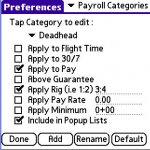Hello. I am going to spend some time browsing the forum for answers but I thought I'd get the ball rolling. I have many very basic setup questions. Thanks.
1) What Time Zone should I use? I am based in ORD and fly throughout the US and Canada.
2) I have 3 different aircraft that I fly regularly with 3 different pay rates. How do I set that up?
3) I'm on Reserve. Guaranteed 75 hours/month. I get the Greater of Scheduled or Actual on a leg-by-leg basis. How do I set up the Rigs and Guarantees page for this scenario?
4) Again...Time Zone Settings. Since I'm based in ORD (domicile) I have that set to UTC-5 with the box checked for 'Adjust for Daylight Savings'. Then the next line says Logbook which is set identically to my Domicile. Is that correct? What's the difference between these two settings?
---I also have the Daylight Savings is in Effect 'checked'.
Thanks
1) What Time Zone should I use? I am based in ORD and fly throughout the US and Canada.
2) I have 3 different aircraft that I fly regularly with 3 different pay rates. How do I set that up?
3) I'm on Reserve. Guaranteed 75 hours/month. I get the Greater of Scheduled or Actual on a leg-by-leg basis. How do I set up the Rigs and Guarantees page for this scenario?
4) Again...Time Zone Settings. Since I'm based in ORD (domicile) I have that set to UTC-5 with the box checked for 'Adjust for Daylight Savings'. Then the next line says Logbook which is set identically to my Domicile. Is that correct? What's the difference between these two settings?
---I also have the Daylight Savings is in Effect 'checked'.
Thanks